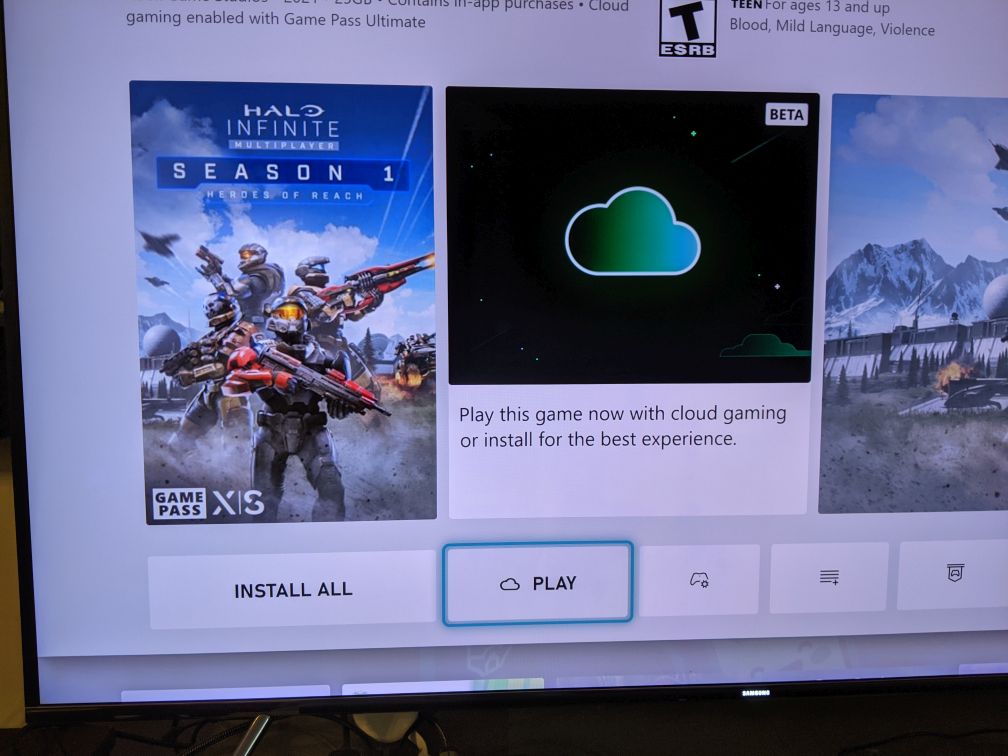» LOTRO at Eighteen
04/25/25 16:15 (10 hours ago) from The Ancient Gaming Noob
Lord of the Rings Online launched 18 years ago yesterday, on April 24, 2007. I know, I was there! LOTRO was one of the first games I cov...
» Pocket Apocalypse
04/25/25 13:35 (13 hours ago) from Inventory Full
Yesterday was a big day for Once Human : the long-promised launch of the mobile client. The highly-anticipated event came with a lot of f...
» World of Warcraft:
04/25/25 13:00 (13 hours ago) from Bio Break
Is there any more goblin form of transportation than to straddle an explosive rocket and ride all of 200 yards? Still safer than driving ...
» World of Warcraft: I forgot to add a subtitle here and it’s too late to change anything
04/25/25 13:00 (13 hours ago) from Bio Break
Is there any more goblin form of transportation than to straddle an explosive rocket and ride all of 200 yards? Still safer than driving ...
» Lord of the Rings Online Kicks Off its 18th Anniversary Celebration
04/24/25 15:15 (1 day ago) from The Ancient Gaming Noob
It has been 18 years since Turbine sent us off on this journey. And while the company fell by the wayside, having been bitten off, chewe...
» One Phone To Call Them All...
04/24/25 14:23 (1 day ago) from Inventory Full
Wilhelm posted another in his excellent Mordor Project series yesterday and I was deep into a lengthy reply when it occurred to me what I...
» Defiance Gets A Second Chance To Make A First Impression
04/23/25 18:25 (2 days ago) from Inventory Full
Here's my second and most likely last post about Defiance . I doubt it's going to be very long. I don't think I have much to say. I have ...
» Diverted from Dunland – The Grey Company Slowly Assembles
04/23/25 15:15 (2 days ago) from The Ancient Gaming Noob
Forward on to Mordor! The next stop is Dunland, which I glimpsed briefly when I was chasing down one of the quests for The Huntsman back...
» LOTRO: Getting my Lore-master off the bench
04/23/25 13:00 (2 days ago) from Bio Break
It’s been a long, long while since I played my old main Lore-master, but it felt like a good time to dust her off and get her back ...
» Dark Winds and House of David
04/23/25 00:22 (3 days ago) from JVT Workshop
» Pugging Trench Runner
04/22/25 22:54 (3 days ago) from Going Commando | A SWTOR Fan Blog
» EverQuest and the Coming Expanded Start Special Server
04/22/25 15:15 (3 days ago) from The Ancient Gaming Noob
Daybreak has a routine now for its Norrath franchise that is as regular as the turning of the seasons… and maybe more regular given...
» (Finally) Punching the crap out of Steel Path bads
04/22/25 12:33 (3 days ago) from Mailvaltar
One would assume that after playing Warframe on and off for nearly six years my account must be the epitome of power by now. However, whe...
» Experiencing Enedwaith
04/21/25 15:15 (4 days ago) from The Ancient Gaming Noob
Having decided to eschew Mirkwood, Lothlorien, the phishing attempt by Lady Galadriel to get me to come do the heavy lifting in Dol Guldu...
» Diablo III: Speaker of the dead
04/21/25 13:00 (4 days ago) from Bio Break
It’s been a few weeks — a month? — since I had some time for Diablo III, but I’m still dedicated to getting throu...
» Post-Post-Vibe Cassette. Is That A Thing? I Guess It Is Now.
04/21/25 11:23 (4 days ago) from Inventory Full
I still have one more post left to write for my cyborg music series, to which, should you need to refer back to it someday, unlikely as t...
» Rolling the Credits on Asgard's Wrath
04/21/25 01:38 (5 days ago) from The Friendly Necromancer
Ok, I've finished Asgard's Wrath. whew. That was a workout, a crazy grind fest, and also pretty amazing. What a fun game! It's so much fu...
» The Road To (Keystone) Legend – An Update on Season 2 of The War Within and My Progress
04/20/25 22:39 (5 days ago) from Kaylriene
Last time I wrote about my journey with The War Within Season 2, I reflected quite heavily on my personal play, and what I felt about my&...
» TAGN Fantasy Critic League 2025 – Week Fifteen Sees a Duel Between Wilhelm and Bhagpuss
04/20/25 15:15 (5 days ago) from The Ancient Gaming Noob
We’re at the end of week fifteen of the 2025 Fantasy Critic League here on Easter Sunday… and it is both western and orthodox...
» Defy Me! Extremely First Impressions
04/20/25 14:38 (5 days ago) from Inventory Full
Yesterday evening, after I'd gotten home from work, had tea, walked Beryl and done a few other odds and ends, I grabbed hold of a passing...
» SWTOR Teases the Return of a Popular Character
04/20/25 10:35 (5 days ago) from Going Commando | A SWTOR Fan Blog
» Thoughts on Blogging Part 22
04/19/25 21:02 (6 days ago) from Blog - Contains Moderate Peril
Back in March 2019 I wrote a blog post about the operating costs of running this website. I went into detail with regard to hosting and d...
» The Shoot Digital Horses, Don’t They?
04/19/25 16:15 (6 days ago) from The Ancient Gaming Noob
Maybe it’s just the whole world is like central casting. They got it all rigged before you ever show up. -Gloria, They Shoot Horses...
» Social for Seasons
04/18/25 22:02 (7 days ago) from Going Commando | A SWTOR Fan Blog
» Who Says A Blog Post Has To Make Sense? Oh, And Happy Easter!
04/18/25 15:41 (7 days ago) from Inventory Full
It's Good Friday and Good Friday is part of Easter so I had this great idea. I haven't done one of those " pick-a-theme-and-roll-the-dice...
» Rimworld: The random run
04/18/25 13:00 (7 days ago) from Bio Break
It felt like a good time to blog through another one of my Rimworld runs, as I enjoy sharing these unfolding stories with you. For this &...
» Asgard's Wrath -- Rivers of Blood and Ripped out Eyeballs
04/18/25 00:39 (8 days ago) from The Friendly Necromancer
I got a bit caught up in releasing UNSVR lately, but that doesn't mean I haven't been playing a lot of the OG Asgard's Wrath! It's been a...
» Nuts To This!
04/17/25 15:51 (8 days ago) from Inventory Full
A couple of days ago, I mentioned I was downloading the demo for an open-world survival game called Squirreled Away . I said I might writ...
» G20 and Tortoise Tumble
04/17/25 04:22 (8 days ago) from JVT Workshop
» The Recluse Report - April 2025 Part 1
04/17/25 01:39 (9 days ago) from Endgame Viable
Sorry, I prioritized filing taxes yesterday over blogging. Gaming I wanted to watch the Smosh Resident Evil 8 videos, because I watched t...
» World of Warcraft: The best helmet of all time
04/16/25 13:00 (9 days ago) from Bio Break
The tug-o-war for my affections between the Death Knight and Warlock continues, demanding that I give each of these characters the same a...
» Nothing Is Forever
04/16/25 12:29 (9 days ago) from Inventory Full
"No structure, even an artificial one, enjoys the process of entropy. It is the ultimate fate of everything, and everything resists it." ...
» Unnatural Selection VR Pitch Slides
04/16/25 11:36 (9 days ago) from The Friendly Necromancer
Back in 2022, WIMO Games was starting to investigate VR games. At the time, my job was to work closely with an outsourcing team in Spai...
» Stuff outside Tokyo
04/16/25 03:04 (9 days ago) from JVT Workshop
» Survive Or Die (Then Do It All Over Again)
04/15/25 14:15 (10 days ago) from Inventory Full
The last couple of posts were quite substantial so I guess it'll be okay if I scrabble up a grab-bag today, even though it's not Friday. ...
» The Great WelpSquadTV Twitch Highlight Migration
04/15/25 13:00 (10 days ago) from Many Welps
Next month, on May 19th, Twitch is purging highlights from channels with over 100 hours of stored videos. This announcement came out back...
» Stuff in Tokyo
04/15/25 03:42 (10 days ago) from JVT Workshop
» Two In A Tower
04/14/25 18:42 (11 days ago) from Inventory Full
I saw an opinion piece over at MMOBomb yesterday that asked how much story would be too much in a game. The experience that apparently pr...
» I Know What I Did Last Weekend (April edition)
04/14/25 17:23 (11 days ago) from Chasing Dings!
Blue Prince, Monster Hunter Wilds, Sword for Hire news, some new boardgames, something new coming for Malifaux, and probably more... Rela...
» Appreciation Post for the Weird and Unsettling
04/14/25 14:00 (11 days ago) from Scopique
Some words on the horrifyingly unusual.
» LOTRO: Moving (back in) day
04/14/25 13:00 (11 days ago) from Bio Break
My Mariner’s training ground finally complete as she ticked over to level 47, I left missions behind and started her on the next le...
» Microblogging Journal through 4/14/2025
04/14/25 08:00 (11 days ago) from Endgame Viable
Dispatches from @ultrviolet@gts.endgameviable.com : Hey I remembered to run the thing and make the post. Anyway, once a month is plenty. ...
» So we went to Japan...
04/14/25 00:53 (12 days ago) from JVT Workshop
» New Project: Deep Cuts
04/13/25 22:41 (12 days ago) from Scopique
I plan to subject myself to the albums which spawned my most nostalgic memories.
» Yet More Games We Cannot Play
04/13/25 21:36 (12 days ago) from Blog - Contains Moderate Peril
Despite being over 5 years old, there still seems to be an active community playing Battlefield V. Having recently watched some multiplay...
» Bio Break Mix Tape: Lloyd Cole, Isidor, and more!
04/13/25 13:00 (12 days ago) from Bio Break
It’s the start of the week, so why not start it off right with some great tunes? Enjoy your latest Bio Break Mix Tape, a random collectio...
» Tip Your Guards, I'm Here All Weekend
04/12/25 11:52 (13 days ago) from Inventory Full
I don't have a lot to say about Monsters & Memories that I haven't said before but I'm not going to let that stop me. The retro-MMORP...
» Rogue Trader and Elder Scrolls Online stew
04/11/25 13:00 (14 days ago) from Bio Break
Sometimes I end up with some half-finished posts involving games I’ve stepped away from for the time being, so instead of sitting o...
» How It's Done
04/11/25 11:14 (14 days ago) from Inventory Full
It was going to be another Grab Bag Friday here at Inventory Full and then this happened so now it's a music post instead. although, hone...
» Silence And Shrinkage: A Tale Of Two Titles
04/10/25 09:24 (15 days ago) from Inventory Full
A couple of apparently unrelated items I read, yesterday and today, got me thinking about how games can be all over the news for a while ...