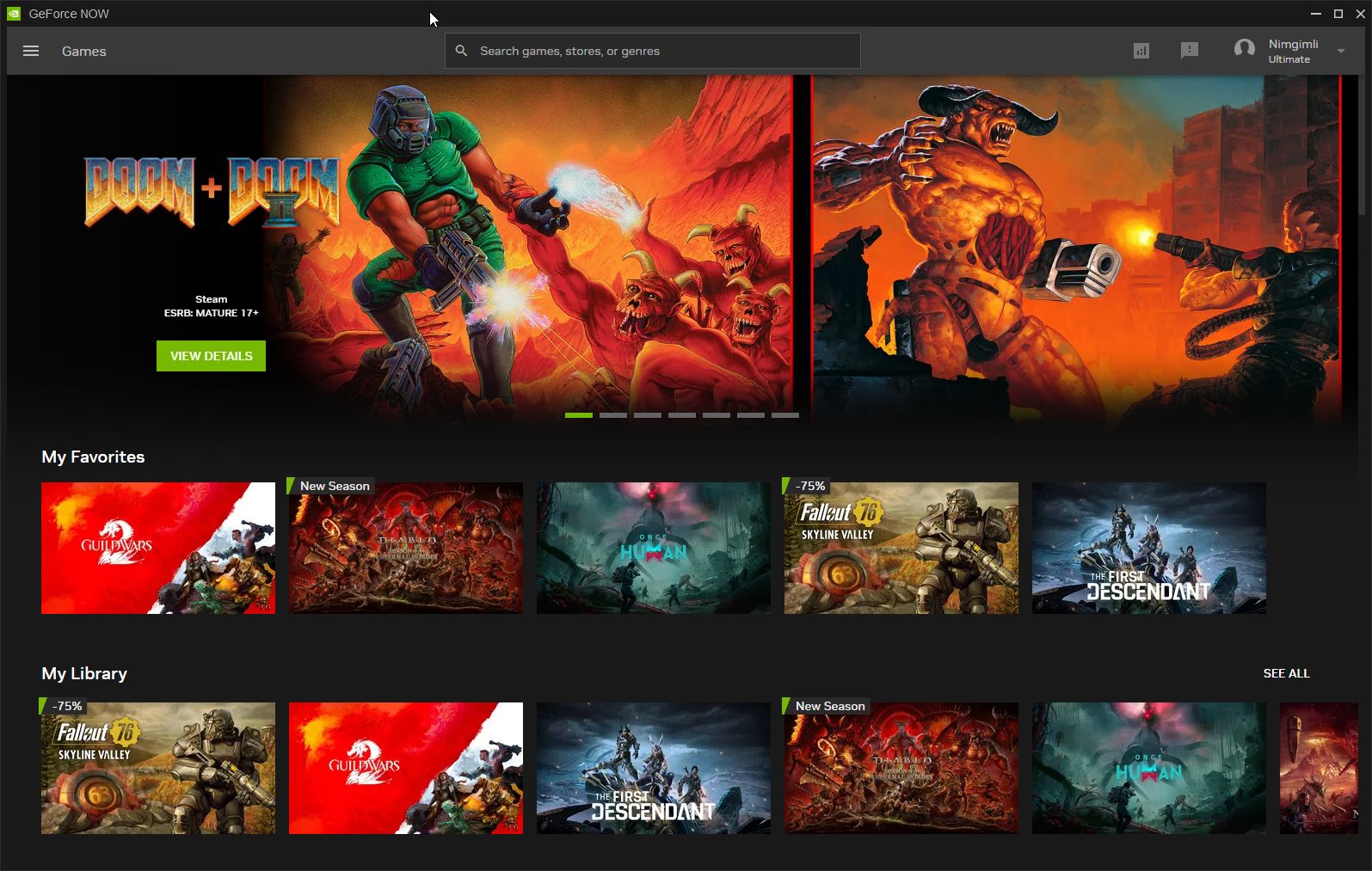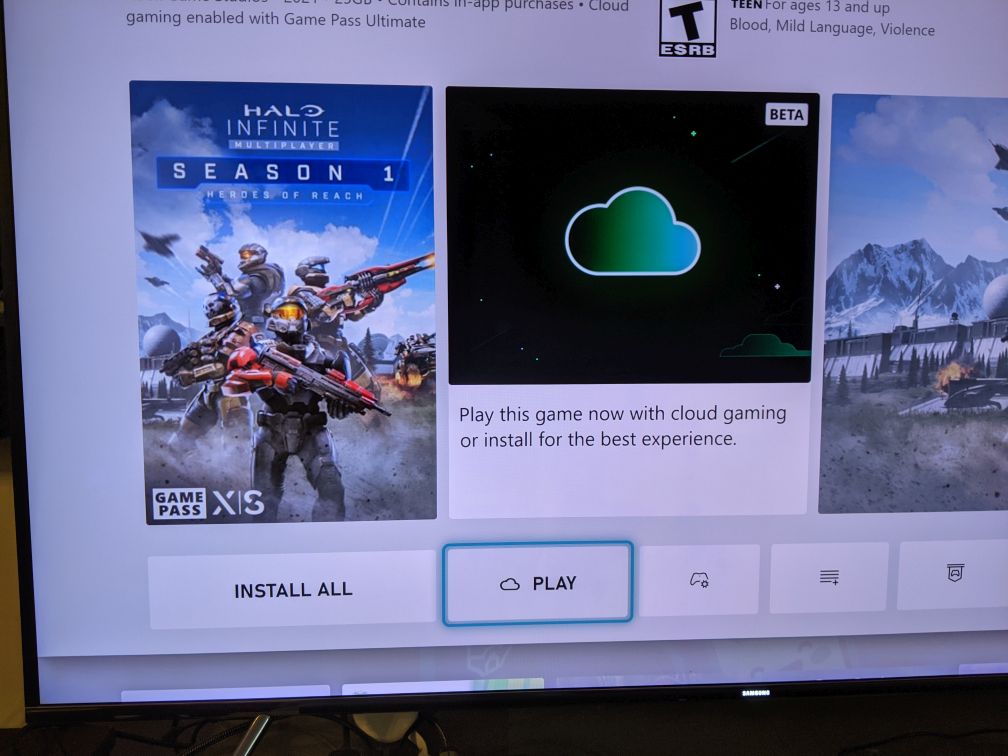A couple months before I broke down and bought a new gaming PC, I’d resubscribed to GeForce Now, Nvidia’s cloud gaming service. I’m sure if you’re reading this blog you know what cloud gaming is all about so I won’t go too far down that rabbit hole, but suffice to say I’m kind of a fan of it. I know “REAL gamers” poo-poo it because of lag or whatever, but despite how much time I spend playing games, I’m not super serious about them in terms of being competitive. In addition to that, my old man reflexes are slow enough that any lag introduced by streaming is insignificant compared to the lag between my eyes, brain and fingers! I’d love to sit some of these young gamers down in front of an OnLive session, if they want to experience True Lag! (That post is actually pretty positive because for 2010, OnLive worked pretty well, but nothing like the game streaming services we have today.)
For me, and this is SUPER subjective and depends on where you are physically and what ISP you use, GeForce Now works best of the various cloud gaming services I’ve tried (though Stadia, may it rest in peace, was even better), though it certainly isn’t the cheapest. If you have a 4K or widescreen monitor you’re going to want the “Ultimate” service which is $20/month or $100/6 months. I’d done the latter and after buying the new PC I thought “Well that was a wasted $100.”
But it turns out, no it wasn’t. My new PC only has 2 TB of storage (can’t believe we live in a time where I’m griping about “only” having 2 TB) and games are HUGE these days. I’ve found GeForce Now has transitioned from “the service that makes up for your weak-ass graphics card” to “the service that makes up for your miniscule storage space.” What I’ve been doing is installing the games I am playing regularly on my local machine, but games I just dip into once in a while, I play via GeForce Now. For example in in a post a few days ago I was musing about whether I’d make the switch from Fallout 76 Xbox to Fallout 76 PC. Eventually I decided to jump into the PC version, but rather than hassling with installing it, I played on GeForce Now. I’m not sure how big the Fallout 76 install is on PC, but on the Xbox it’s over 100 GB and that’s too much of my precious storage space to devote to a game I might play once every couple of weeks!
Of course expanding my storage space is a lot cheaper than upgrading a graphics card (an additional 2 TB drive is about $150 currently) so in the long term I might just do that, assuming my new motherboard makes that easy. Once my 6 month sub runs out I MIGHT do that, but I have to admit I really like the convenience of having 320 games “installed” on GeForce Now and ready to play on a whim. $16.67/month (the cost of Ultimate if you but in 6 month chunks) isn’t cheap, but it’s less than, say, my Netflix subscription. And as time goes on and my shiny new GPU turns into a ‘good but not great’ GPU while the GeForce Now GPUs get upgraded, it might make sense to play MORE games on GeForce Now.
Oh and I almost forgot that you can play your GeForce Now titles basically on anything with a browser, and in particular for me I have an Nivdia Shield streaming box so can easily play on the TV. Are my consoles obsolete!!?
I guess for now I’m taking a wait-and-see position. There are of course disadvantages to playing on the cloud. While lag is a non-issue for me, not having access to mods could be one. Even minor things you might tweak, like manual updates to an .ini file, are either not available or require jumping through hoops every time you play on GeForce Now. So it isn’t perfect. (Probably worth mentioning that Shadow PC is an option if you want a full cloud PC experience including mods, but that will cost you $35/month for a system with only a half TB of storage and a 3070TI card.)
Oh, and before closing I should note that they offer a free tier (but you often have to wait in a queue to get in so if you’re going to use it regularly you’ll probably want to pay), and they also offer “Day Passes” which are a great way to test the paid tiers without spending too much money. Last, at the time of posting they’re offering 50% off the paid tiers which makes them a great deal, though sadly there is no way to “stack” memberships so I can’t take advantage of the deal. 🙁