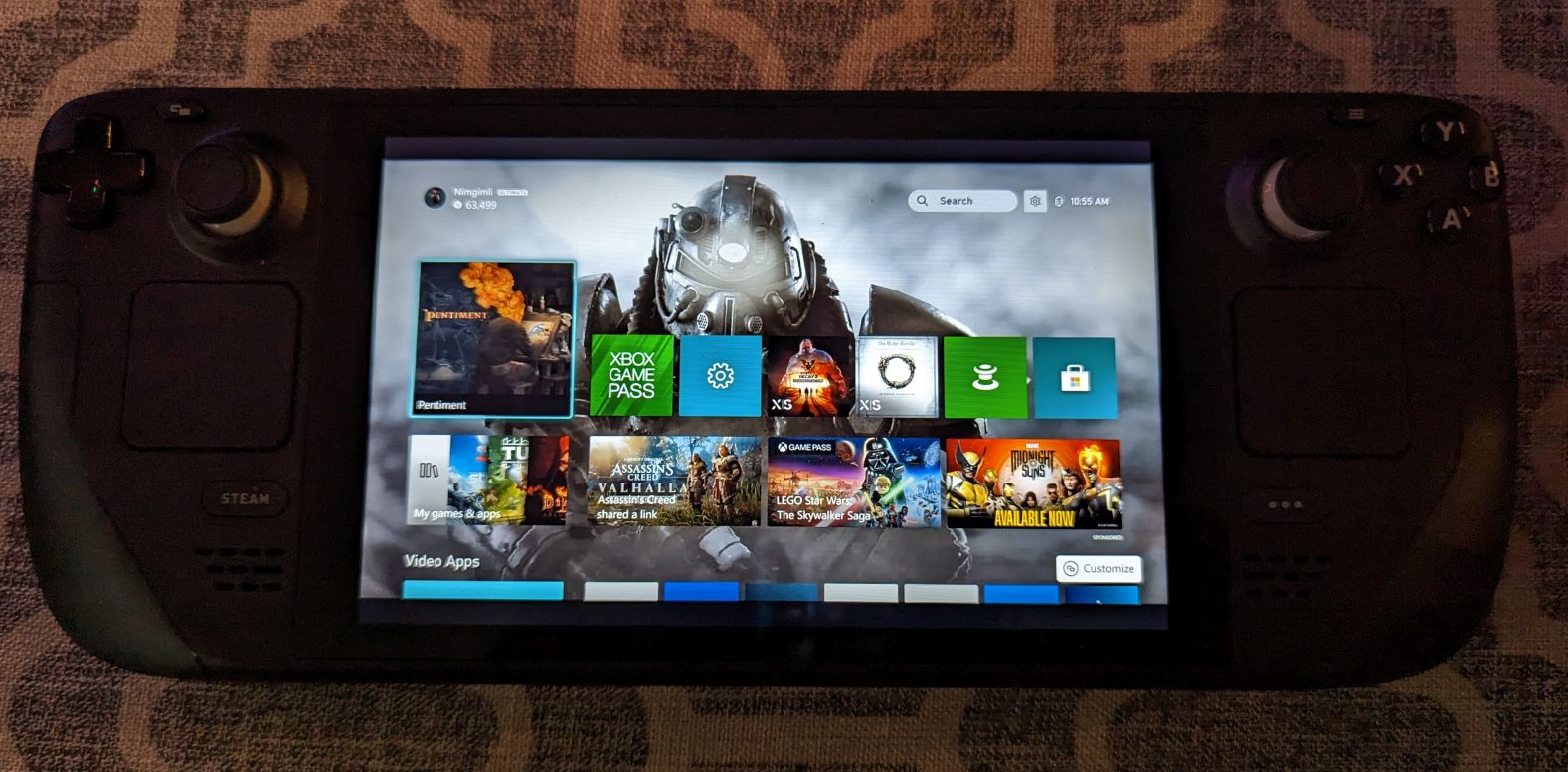For a number of years now I’ve been a console gamer. I mean I have, and always have had since buying my first Atari 400, a computer capable of decent gaming but at some point I started finding the simplicity of turning on a console and flopping down on the couch much more enjoyable than tinkering with settings while spending another few hours per day in an office chair.
The Steam Deck has really shaken up my life in some positive ways. Honestly I don’t even USE it a ton but I love the damned thing and the knock-on effect of having it is that I pay more attention to the PC gaming world. There are (as y’all know) just a ton of games that come out on PC that never make it to console, and for some genres mouse and keyboard is just so much better than a controller. (I know for a lot of you a controller is always inferior but I’m talking about my personal preferences and a controller at this point just feels totally natural to me.)
The Deck also has me reevaluating my opinion of Valve. I have never liked that Steam dominates PC gaming like it does. This isn’t a feeling really specific to the company; I just didn’t want any single entity to have so much control over gaming. But with the Deck, Steam’s benefits start to outweigh those concerns.
And finally, with the Deck being so hot it feels like finally “controller support” isn’t an anomaly in Steam games any more. Maybe this change isn’t new but it is new to me. I used to try, once every few years, to bring PC gaming to the TV to get the best of both worlds but it has always come with its own set of issues, generally having to do with winding up with a keyboard and mouse on the living room table cluttering things up.
The other day I dug out the Nvidia Shield, which I had purchased for GEForce Game Streaming (which Nvidia is about to drop, by the way). Back then Steam Link was kind of a glitchy mess (for me at least) but Game Streaming worked pretty well. It didn’t really stick at the time, though, because too many games required me to jump up and run upstairs to the host PC to click a button or type something in. Also the controller that came with it wasn’t great and I had trouble getting 3rd party controllers to pair and stay paired with it. It didn’t take long for the Shield to wind up in the Closet of Forgotten Tech.
Fast forward to today. GEForce Game Streaming is being phased out, but Steam Link has gotten so much better. I will say I attempted to use the Link app on my Samsung TV, which was terrible, and even tried it on my Chromecast With Google TV, which worked better but suffered from input lag. But on the Shield, which has a pretty beefy CPU for a streaming device, it works great. Somewhere along the way 3rd party controller support got better so now I can use an Xbox controller. Steam Link now offers a “virtual mouse” option for those games that require a mouse click here and there (I wouldn’t want to play a whole game using it) and generally everything just works really well. My only real complaint is that my PC runs stuff at 1080P and when that gets blown up to a 65″ 4K display it looks a bit ‘soft’. I need a better monitor because my PC is capable of more than 1080P but I don’t have a monitor with better resolution.
The other thing I want now is Steam Controller 2.0. Basically a controller that replicates the track pads on the Steam Deck, and maybe the back paddles too. I think this is something that Valve wants to eventually offer (I think I read that somewhere) but for now they’re so focused on the Deck that there are no concrete plans.
So now I have an ecosystem where I can play a Steam game on the PC, or on the TV in the living room, or on the Steam Deck. Same game, same save file. To be fair this isn’t really new, not even to me (I can do the same with Xbox or Playstation via in-home streaming), but it is new for me for PC games and it makes the whole experience more appealing. At least in theory. I’ve spent a lot of my holiday break getting stuff set up and watching a ton of YouTube videos about PC gaming but so far I haven’t really PLAYED many PC games. I have some ideas about why that may be, but I think I’ll save them for another post.