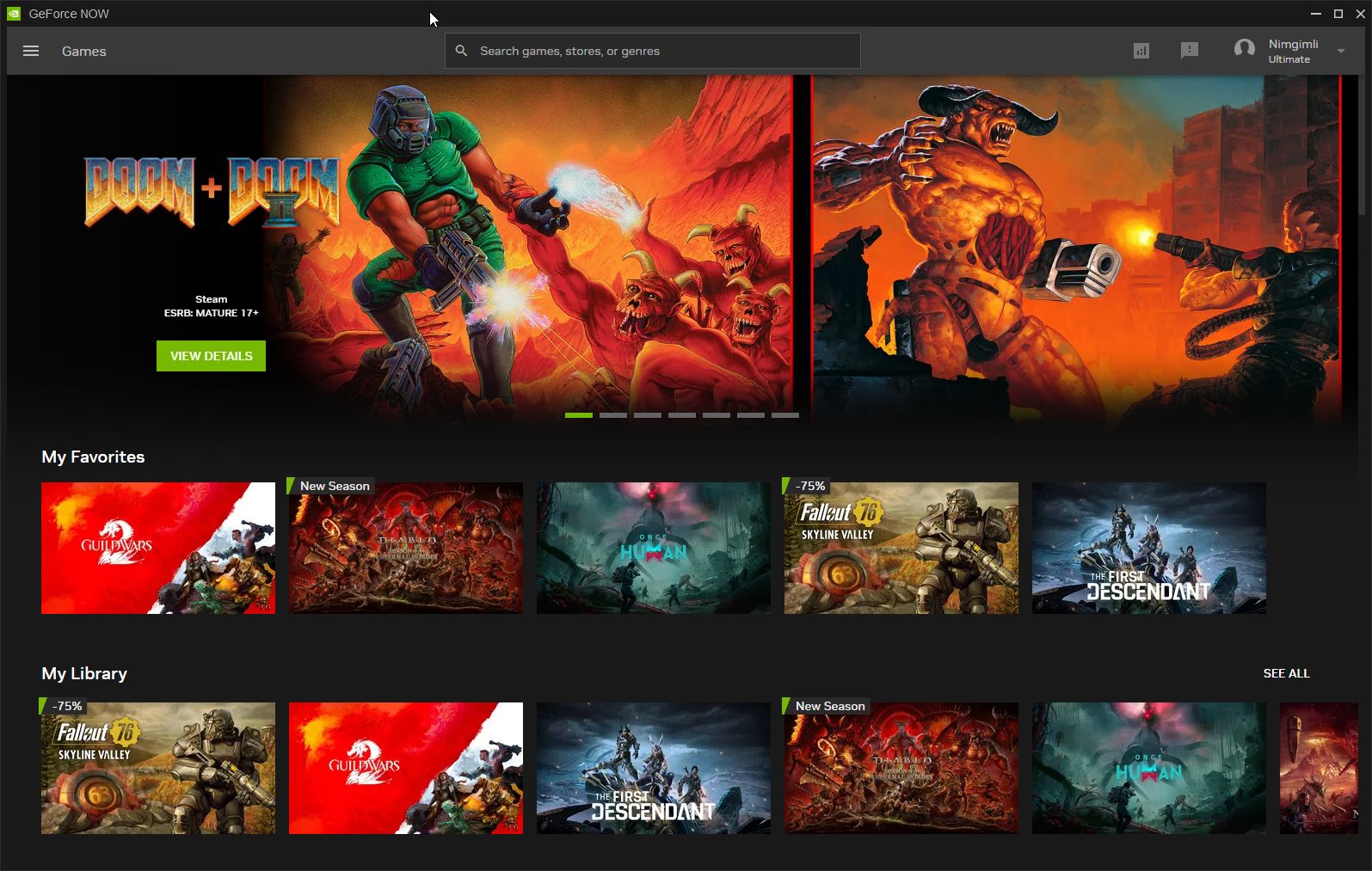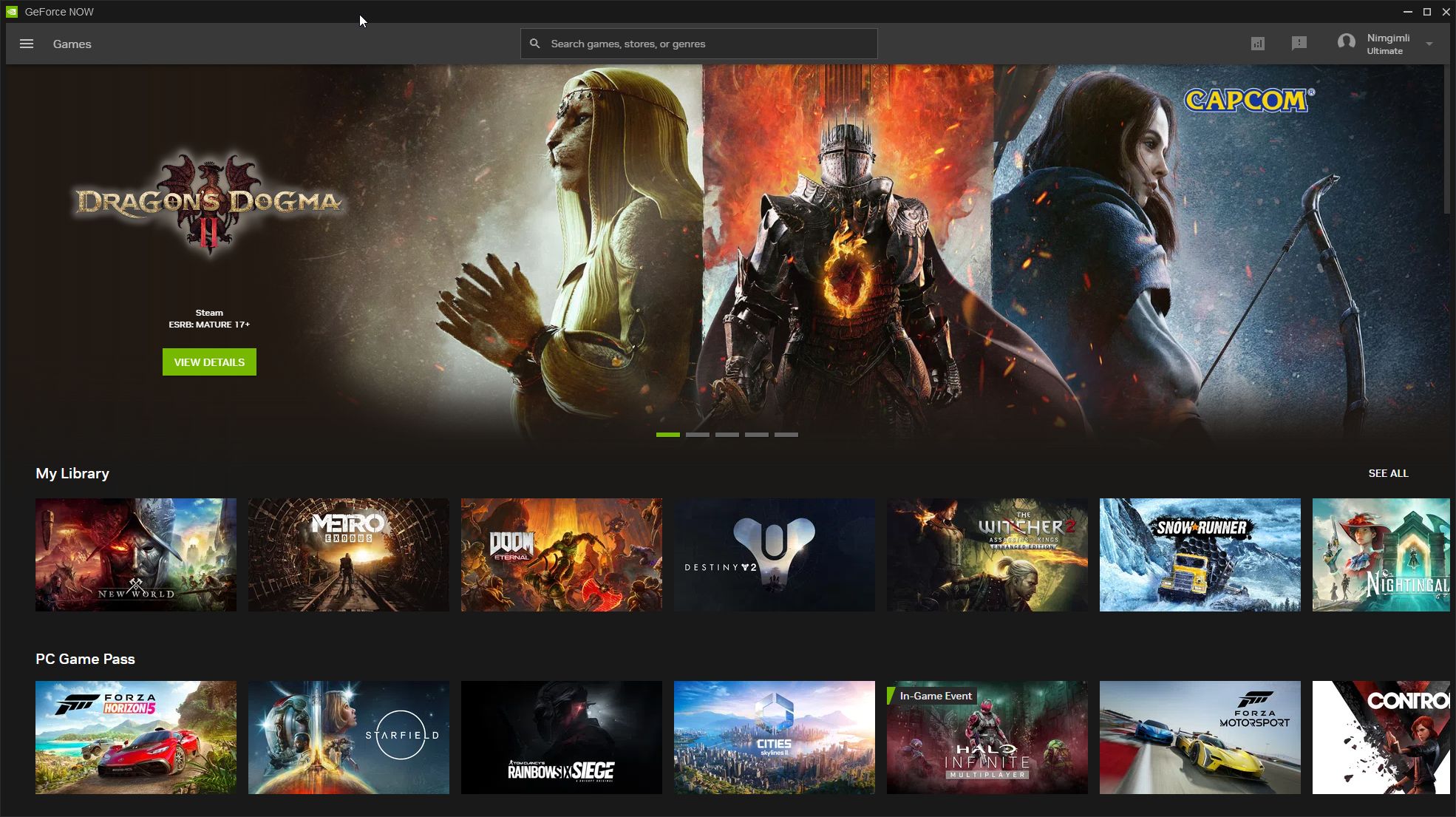» CCP Hires an Economist to Try and Distract from EVE Frontier’s Blockchain Foundation
03/08/25 16:15 (3 hours ago) from The Ancient Gaming Noob
EVE Online was a bit famous for a while because CCP brought in an economist to help managed the in-game economy. That was back in the &#...
» Y'all ever play Coin Master?
03/07/25 23:31 (20 hours ago) from The Friendly Necromancer
Back when I was in the vidjagame industry, Coin Master was one of those games the mobile game team would look at and go . . . dang . . . ...
» Blue Notes
03/07/25 17:04 (1 day ago) from Inventory Full
It's been too long since the last one so here's a music post for Friday. For me, Saturday's the better day but this needs to get done and...
» Are We in 64-bit Mordor Yet?
03/07/25 15:15 (1 day ago) from The Ancient Gaming Noob
It has been a long week for Lord of the Rings Online and its 64-bit server project as things have not gone to plan… even if things ...
» LOTRO: Slicing and dicing in Ered Luin
03/07/25 14:00 (1 day ago) from Bio Break
I’m not exactly burned out on LOTRO at the moment, but I’ve felt a little toasty around the edges. So with Legacy of Morgoth ...
» Obsidian for TTRPG – Forms and Templates
03/06/25 20:32 (1 day ago) from Scopique
Why choose a simple solution when an all-day trial-and-error solution will do 100x worse!
» New Toys Vs Old Games
03/06/25 18:22 (2 days ago) from Inventory Full
There almost wasn't a post today because I've got a new toy and I can't stop playing with it. Two new toys, really. One's real, one's art...
» RuneScape Shows How It’s Done with its 2025-26 Roadmaps
03/06/25 16:15 (2 days ago) from The Ancient Gaming Noob
I realize I am difficult to please, that I often find fault, that I can be more picky than Goldlilocks at the local Mattress Firm storefr...
» Grab Bag for the Week of March 2, 2025
03/06/25 12:59 (2 days ago) from Scopique
Discord Nitro, a Blender holiday, TTRPG organization with Obsidian, and my customary Star Citizen sign-off in this week's Grab Bag.
» The Pancake Adventure
03/06/25 02:04 (2 days ago) from JVT Workshop
» LOTRO: 64-Bit Server Migration Part 2
03/05/25 22:39 (2 days ago) from Blog - Contains Moderate Peril
Standing Stone Games were scheduled to open their new 64-bit servers for the MMORPG, The Lord of the Rings Online, today. However, when t...
» The Stars Reach Kickstarter Campaign – Through the First Week and into the Doldrums
03/05/25 16:45 (3 days ago) from The Ancient Gaming Noob
I am going to suggest that it is a bit of an open question as to whether or not a longer Kickstarter campaign, whether going a full 30 da...
» World of Warcraft: Going down Undermine
03/05/25 14:00 (3 days ago) from Bio Break
With Update 11.1 arriving, I spent the last few days in a flurry trying to get everyone ready. Mostly that meant getting off my butt and ...
» “YES”, the first cheat code.
03/05/25 12:52 (3 days ago) from Chasing Dings!
Is this blog post worth $3.50 to you? Related posts: ADVENT: Colossal Cave 3D Beyond Shadowgate: a classic reimagined. Games That Defined...
» It's Punk, Jim...
03/05/25 12:06 (3 days ago) from Inventory Full
And so we come to the final demo from the recent Next Fest . I won't say I've saved the best for last but it is the one I spent the longe...
» Elevation and The Mountain Between Us
03/05/25 05:06 (3 days ago) from JVT Workshop
» Catching up with Friendly -- March 2025 Edition
03/05/25 02:00 (3 days ago) from The Friendly Necromancer
Hey readers! Just thought I'd take a second to let you know what's up with me since life's been a little weird. I've got a few thoughts, ...
» Dark Hallway – Postmortem
03/04/25 18:36 (4 days ago) from Scopique
A project taken from a still image in an ad seen in a video.
» Notes from Curse – Blowing Up some Metenox Moon Drills
03/04/25 16:15 (4 days ago) from The Ancient Gaming Noob
I long ago stopping bringing up anything akin to specific gaming goals here on the blog. Some like to lay out goals for the month, but n...
» Money On The Table - The Stars Reach Kickstarter So Far
03/04/25 14:46 (4 days ago) from Inventory Full
I still have one more demo from the now-ended Next Fest to cover but I think I'll save that for another day. Time to catch up with what e...
» State of Play: USA aligns with Russia?
03/04/25 04:35 (4 days ago) from JVT Workshop
» LOTRO: 64-Bit Server Migration Part 1
03/03/25 18:38 (5 days ago) from Blog - Contains Moderate Peril
What Massively Overpowered calls LOTRO’s “Great Server Migration” began today. The MMORPG The Lord of the Rings Online has opened 4 new 6...
» This One Simple Trick will Up Your Pokemon Go Steps Dramatically!
03/03/25 16:15 (5 days ago) from The Ancient Gaming Noob
Or maybe it is a weird trick. And do doctors hate it? Are they unable to explain it? I don’t think so. All I know is that you s...
» Working For The Man (For A Given Value Of "Man")
03/03/25 14:28 (5 days ago) from Inventory Full
Four down, three to go. Time to double up and get this done. Well, almost done. These are two demos I admired more than enjoyed. One of t...
» Syp’s gaming goals for March 2025
03/03/25 14:00 (5 days ago) from Bio Break
February 2025 in review This shorter month was an acceptable if not especially notable one in the annals of Syp’s gaming history. I...
» Tunnels & Trolls: Sword for Hire
03/03/25 13:43 (5 days ago) from Chasing Dings!
I may be committing some light copyright infringement... Related posts: Gloomhaven: Jaws of the Lion printing project Game Night: Mahjong...
» Microblogging Journal through 3/3/2025
03/03/25 08:00 (5 days ago) from Endgame Viable
Dispatches from @ultrviolet@gts.endgameviable.com : Monday 01/27 19:02 # Started watching American Primeval on Netflix. I love a good gri...
» Viticulture World: Cooperative Expansion
03/02/25 21:59 (5 days ago) from JVT Workshop
» Around the SWTOR-sphere: February 2025
03/02/25 21:16 (5 days ago) from Going Commando | A SWTOR Fan Blog
» Here Come The Martian Martians
03/02/25 19:36 (6 days ago) from Inventory Full
I had quite different plans for today's post but Mrs Bhagpuss's PC decided to throw a shoe around Saturday teatime and I spent all yester...
» TAGN Fantasy Critic League 2025 – Week Eight sees Wonder Woman Cancelled, Fable Delayed, Monster Hunter Wilds Launch, and Half-Life 3 Teased
03/02/25 16:15 (6 days ago) from The Ancient Gaming Noob
This week was set to be a slow one, with just on title set to launch… and then stuff happened! First up, as has become the pattern,...
» Damerham
03/02/25 15:52 (6 days ago) from Blog - Contains Moderate Peril
Damerham is a quaint rural village and civil parish located in the New Forest district of Hampshire, England. It is close to the market t...
» Bio Break Mix Tape: For Squirrels, Dream Invaders, and more!
03/02/25 14:00 (6 days ago) from Bio Break
It’s the start of the week, so why not start it off right with some great tunes? Enjoy your latest Bio Break Mix Tape, a random collectio...
» Damerham
03/01/25 22:52 (6 days ago) from Blog - Contains Moderate Peril
Damerham is a quaint rural village and civil parish located in the New Forest district of Hampshire, England. It is close to the market t...
» In Review – February 2025
03/01/25 14:00 (7 days ago) from Nerd Girl Thoughts
I spent most of February in a comfort-cocoon. I did very little in my free time except play Palworld, cross-stitch, and watch Law & O...
» Mechs, Mechanics And Mayhem
03/01/25 11:51 (7 days ago) from Inventory Full
By the end of Friday, to my own not inconsiderable surprise, I'd played through all the demos on my Next Fest list. There was I on Wednes...
» Steam Next Fest – February 2025 Edition – Part Three
02/28/25 20:00 (7 days ago) from Nerd Girl Thoughts
Previous 2025 Next Fest posts: Clicking on the images will take you right to the Steam page for the game, in case you want to try the dem...
» The Recluse Report - February 2025 Part 2
02/28/25 14:41 (8 days ago) from Endgame Viable
After another bout of cold weather and snow, there are now signs of spring returning. The last week has been fairly mild weather up into ...
» Fallout 76: Raidin’ with the Raiderz
02/28/25 14:00 (8 days ago) from Bio Break
Yeah, that’s an ominous sign right there. Literally. But into it I go, for my quest objective is smack in the center of a bunch of ...
» Nerd Girl Goals – February 2025
02/28/25 14:00 (8 days ago) from Nerd Girl Thoughts
If 2025 had any kind of return policy, I’d be bringing it back for a full refund. It’s hard enough to be struggling with some...
» Rocket 88 (Or Should That Be 93?)
02/28/25 11:48 (8 days ago) from Inventory Full
The second demo I tried was Elroy and the Aliens Ah! You worked that out already. By looking at the big picture at the top, no doubt. The...
» 12 Strong and Changing Lanes (2002)
02/28/25 00:21 (8 days ago) from JVT Workshop
» A Season of Uprisings... And?
02/28/25 00:07 (8 days ago) from Going Commando | A SWTOR Fan Blog
» Nothing is Ever Easy
02/27/25 20:40 (8 days ago) from Blog - Contains Moderate Peril
Have you ever embarked upon a tech related task that you consider to be a relatively simple undertaking, only to find it slowly becoming ...
» Steam Next Fest – February 2025 Edition – Part Two
02/27/25 20:00 (8 days ago) from Nerd Girl Thoughts
Previous 2025 Next Fest posts: Clicking on the images will take you right to the Steam page for the game, in case you want to try the dem...
» Steam Next Fest – February 2025 Edition – Part One
02/27/25 14:00 (9 days ago) from Nerd Girl Thoughts
So, having Next Fest span two months (even though it’s only a week long) is a little inconvenient for me personally. Expect some do...
» Cats In Spaaaaaace!
02/27/25 12:59 (9 days ago) from Inventory Full
After yesterday's post I didn't hang around. I launched straight into the demos, starting with Adventures of a Cat in Space . ...
» Seven Into Six Will Go (Especially When It's Really Eight)
02/26/25 16:24 (10 days ago) from Inventory Full
It's all happening this week, isn't it? The Stars Reach Kickstarter , Blade&Soul NEO and Steam's Next Fest all fell out of the bus to...
» LOTRO: Done with Legacy of Morgoth… for now
02/26/25 14:00 (10 days ago) from Bio Break
The good news is that I’m *just* about done with the expansion. But between me and the finish line is a final quest hub (in a cool ...
» First Impressions: Stars Reach
02/26/25 13:00 (10 days ago) from Chasing Dings!
The game is very much in development and far from finished, but I think I see where it wants to go. Related posts: Wizard 101: Dragonspyr...