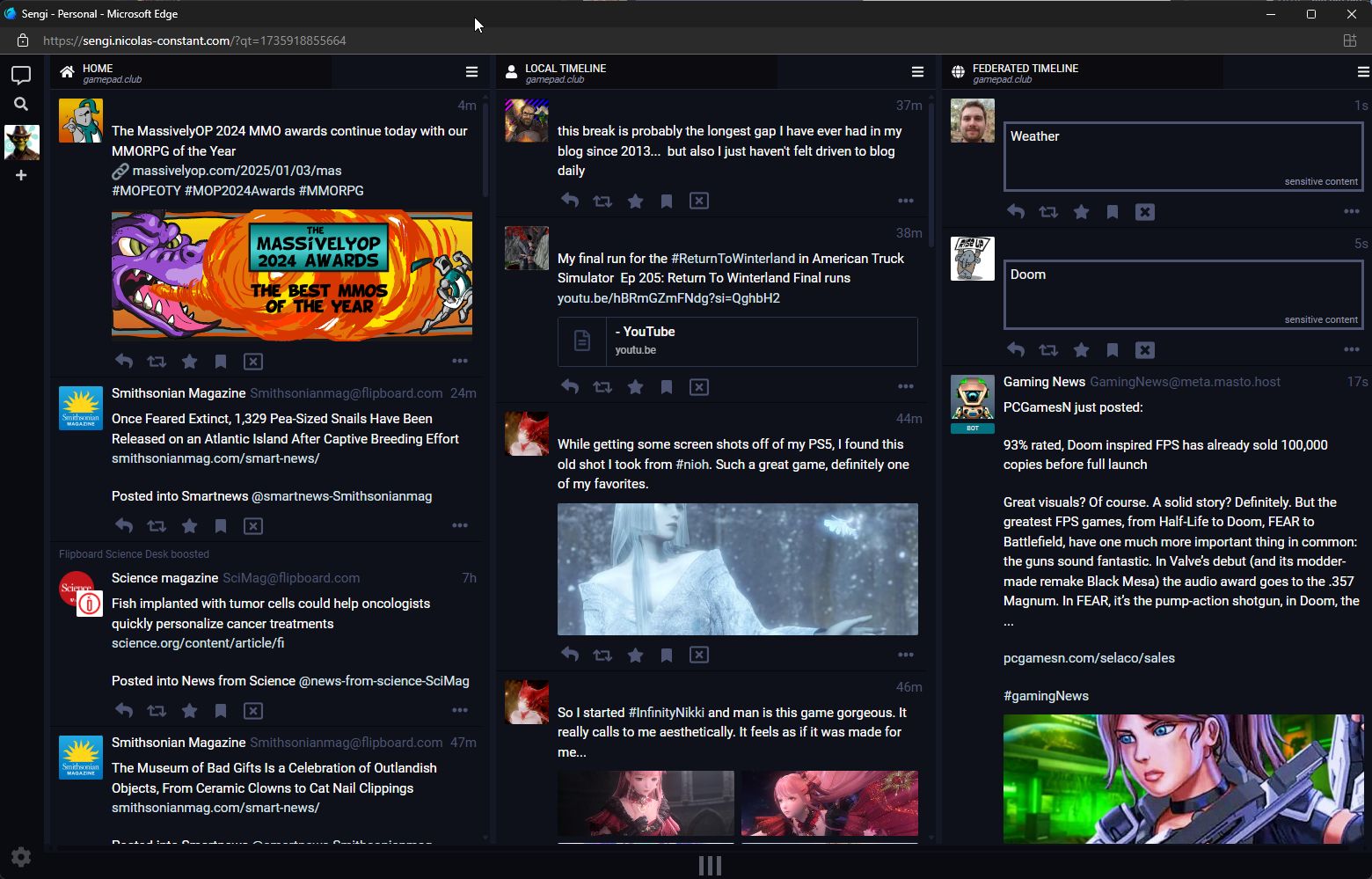» Happy St. Patrick's Day 2025 -- home green edition
03/17/25 17:52 (3 hours ago) from The Friendly Necromancer
Yay, it's St. Patrick's Day! I'm home sick from work! Stomach bug. A lot has kind of been rolling through my brain late...
» My First LOTRO Transfers Have Arrived on Glamdring… So Now What?
03/17/25 15:15 (6 hours ago) from The Ancient Gaming Noob
So yes, great news, my characters from Landroval have arrived! SSG apparently used some of the downtime last week to let the database op...
» I Write The Songs. Well, Kinda...
03/17/25 14:07 (7 hours ago) from Inventory Full
Over the past ten days I've spent about as much time fiddling about with old tapes and new technology as I used to spend playing MMORPGs....
» LOTRO: A new life on Peregrin
03/17/25 13:00 (8 hours ago) from Bio Break
The week leading up to LOTRO’s new 64-bit servers was a hot mess of flaming garbage. There’s no way to sugarcoat that; it sim...
» Sword for Hire: Vertical Slice & Vibe Coding
03/17/25 12:00 (9 hours ago) from Chasing Dings!
When it's mapped out, Sword for Hire isn't as large as it looks in the book. But, it is possible to play through the game and level up. R...
» The Witcher: Sirens of the Deep and Bogota: City of the Lost
03/16/25 21:38 (1 day ago) from JVT Workshop
» TAGN Fantasy Critic League 2025 – Week Ten Has No New Picks but Some Score Updates
03/16/25 16:15 (1 day ago) from The Ancient Gaming Noob
We are into week ten of the league and here in the back half of March we are about 20% done with the year. Time flies when everything is...
» Bio Break Mix Tape: Denzal Park, Cage the Elephant, and more!
03/16/25 13:00 (1 day ago) from Bio Break
It’s the start of the week, so why not start it off right with some great tunes? Enjoy your latest Bio Break Mix Tape, a random collectio...
» New Phone? No Thanks
03/15/25 19:06 (2 days ago) from Blog - Contains Moderate Peril
I last bought a new phone in March 2022. At the time I decided to move away from Samsung after a decade of brand loyalty and try the Goog...
» Where Does Your Tolerance for Grind Fail?
03/15/25 16:45 (2 days ago) from The Ancient Gaming Noob
I was thinking about this the other day due to my experiment with the AIR Career Program on one of my characters in EVE Online. I ran th...
» The Recluse Report - March 2025 Part 1
03/15/25 16:27 (2 days ago) from Endgame Viable
Once again we find ourselves scrambling to catch up with writing a post. It’s never a good sign when I forget to prepare the docume...
» DRIVE-ing Me Crazy – WoW’s New Car Mount and The Zone It Calls Home
03/15/25 15:09 (2 days ago) from Kaylriene
In my early look post about Season 2 of The War Within and the content of patch 11.1, one thing, or rather two, that I neglected to…...
» Long Story Short(ish)
03/15/25 11:07 (2 days ago) from Inventory Full
I'm always saying I'd like to do shorter posts. Turns out all I needed to do was not play any games and it happens naturally. EverQuest I...
» These Fragments...
03/14/25 21:04 (3 days ago) from Inventory Full
I have absolutely nothing to write about today because I've been spending every waking minute fiddling around with old cassette tapes and...
» Friday Bullet Points – Steam Spring Sale, BlizzCon, Housing, and more
03/14/25 15:15 (3 days ago) from The Ancient Gaming Noob
It is the Friday after the beginning of daylight savings time here in the US, the longest week of work of the year. So here are some bul...
» The Sims 4: An unforeseen reboot
03/14/25 13:00 (3 days ago) from Bio Break
As Jake’s writing skill shoots up, his confidence grows in being able to write books. He’s still not making any serious money...
» LOTRO: 64-Bit Server Migration Part 4
03/13/25 22:42 (3 days ago) from Blog - Contains Moderate Peril
It has not been a good week for the MMORPG, The Lord of the Rings Online and its developer Standing Stone Games. The migration from legac...
» Useless Musings on Virtual Tabletops
03/13/25 22:09 (3 days ago) from Scopique
Adopting a VTT is not an insignificant decision, and I was questioning my loyalties this afternoon. Here's a random thought process to re...
» My Early Season 2 War Within Impressions – Keystone Master, Full Normal Raid, Underpin ? AND ??, and Delves
03/13/25 20:53 (4 days ago) from Kaylriene
I’ve had a busy Season 2 of The War Within, diving headfirst into all the content. What do I mean? Well, in the first 9 days ofR...
» Nightingale City - I Guess It's Not Going Anywhere...
03/13/25 16:26 (4 days ago) from Inventory Full
There was a big surprise for me in today's gaming news - the sudden appearance of Nightingale City . I knew it was in the works but with ...
» The First Stop on the Way to Mordor… The Bank
03/13/25 15:15 (4 days ago) from The Ancient Gaming Noob
Didn’t I have a post last week that I opened up with something about not declaring goals for my play time? And yet, here I am decl...
» Game Night: CULTivate
03/13/25 12:04 (4 days ago) from Chasing Dings!
This isn't a picture of the CULT-ivate board game. It's my cat, Midnight, helping me to play "The Plucky Squire". He was really getting i...
» Silo and 3%
03/12/25 23:34 (4 days ago) from JVT Workshop
» Season Launch
03/12/25 23:31 (4 days ago) from Going Commando | A SWTOR Fan Blog
» The Stars Reach Kickstarter Campaign Reaches Out to Boost Backer Count
03/12/25 15:15 (5 days ago) from The Ancient Gaming Noob
We are now well into the middle campaign doldrums where the initial days of big numbers are well in the rear view mirror and the last min...
» Second Looks Matter – Aloft
03/12/25 14:19 (5 days ago) from Scopique
The demo didn't do it for me, but because I have poor impulse control and more time than I apparently know what to do with, I gave this g...
» Hard Copy
03/12/25 13:25 (5 days ago) from Inventory Full
Given that I've been doing almost nothing else for the last few days, I guess it's time I posted something about the new toy I've cryptic...
» LOTRO: The week the game fell apart
03/12/25 13:00 (5 days ago) from Bio Break
The new LOTRO deed log is out and a lot of players aren’t having it — including myself. It’s a cleaner, more modern loo...
» Cobra Kai and Golden Kamuy 2
03/12/25 04:07 (5 days ago) from JVT Workshop
» Experimenting With YouTube Part 2
03/11/25 18:26 (6 days ago) from Blog - Contains Moderate Peril
I spent most of this morning and afternoon editing video content I captured while playing Sniper Elite Resistance. I assembled 26 minutes...
» The February 2025 EVE Online Monthly Economic Report
03/11/25 15:15 (6 days ago) from The Ancient Gaming Noob
As I noted last month, I am cutting back on what I post about the MER. All those tables, while generated for me in PowerBI, do take a bi...
» Malifaux: “New Crew” League, Week 1
03/11/25 12:00 (6 days ago) from Chasing Dings!
The local gaming store is running a league this spring for new players or for players who want to play a crew they've never played before...
» Behind the Frame and Them's Fightin' Herds
03/10/25 22:18 (6 days ago) from JVT Workshop
» Still Makin’ Them Pants
03/10/25 19:31 (7 days ago) from Scopique
Well, it's working, so here's my rundown of how. Was it worth it? I won't be able to answer that until the whole Vault is ready to use in...
» Sir Fluffykins And The Revival Of Interest
03/10/25 14:47 (7 days ago) from Inventory Full
I didn't do much gaming this weekend, thanks to fantastically addictive new toy but I did spend a couple of hours in EverQuest II on Satu...
» World of Warcraft: The Ballad of Johnny Awesome
03/10/25 13:00 (7 days ago) from Bio Break
I’ll admit that upon first glance, Undermine overwhelms the senses. It’s such a different kind of zone than we’re used ...
» Daily Ramble for March 10 2025
03/10/25 13:00 (7 days ago) from Beyond Tannhauser Gate
Today in my BTG Seven, I ramble on about March Mammal Madness, Absolute Batman, Gerrit Cole, and more running, among other things. Baseba...
» How To Fail at Writing A Game in 7 Days
03/10/25 12:00 (7 days ago) from Chasing Dings!
Also, lots of Tunnels & Trolls-adjacent stuff. Related posts: 7DRL: Building an Engine — A Room 7DRL: Building an Engine ̵...
» The Project
03/10/25 11:25 (7 days ago) from Scopique
A short (mental) film about what happens when I lose sight of my original intent.
» LOTRO: 64-Bit Server Migration Part 3
03/09/25 23:45 (7 days ago) from Blog - Contains Moderate Peril
I’ve been busy this weekend, so it wasn’t until late afternoon today that I found time to sit down and attempt to migrate my characters f...
» Annihilation and Transformers: Rise of the Beasts
03/09/25 21:43 (7 days ago) from JVT Workshop
» Monster Hunter Wilds
03/09/25 18:55 (8 days ago) from Endgame Viable
I don’t know why I did it. I knew I was going to react to Monster Hunter Wilds in the exact same way that I did to Monster Hunter W...
» Bio Break Mix Tape: Holly Golightly, Chris Harvey, and more!
03/09/25 13:00 (8 days ago) from Bio Break
It’s the start of the week, so why not start it off right with some great tunes? Enjoy your latest Bio Break Mix Tape, a random collectio...
» Daily Ramble for March 9 2025
03/09/25 13:00 (8 days ago) from Beyond Tannhauser Gate
It’s been a long time coming, but I am finally going to see about getting back into the swing of posting regularly again. Yes, my last po...
» Y'all ever play Coin Master?
03/07/25 23:31 (9 days ago) from The Friendly Necromancer
Back when I was in the vidjagame industry, Coin Master was one of those games the mobile game team would look at and go . . . dang . . . ...
» Blue Notes
03/07/25 17:04 (10 days ago) from Inventory Full
It's been too long since the last one so here's a music post for Friday. For me, Saturday's the better day but this needs to get done and...
» LOTRO: Slicing and dicing in Ered Luin
03/07/25 14:00 (10 days ago) from Bio Break
I’m not exactly burned out on LOTRO at the moment, but I’ve felt a little toasty around the edges. So with Legacy of Morgoth ...
» Obsidian for TTRPG – Forms and Templates
03/06/25 20:32 (11 days ago) from Scopique
Why choose a simple solution when an all-day trial-and-error solution will do 100x worse!
» New Toys Vs Old Games
03/06/25 18:22 (11 days ago) from Inventory Full
There almost wasn't a post today because I've got a new toy and I can't stop playing with it. Two new toys, really. One's real, one's art...
» Grab Bag for the Week of March 2, 2025
03/06/25 12:59 (11 days ago) from Scopique
Discord Nitro, a Blender holiday, TTRPG organization with Obsidian, and my customary Star Citizen sign-off in this week's Grab Bag.