A while back I got it in my head to start tracking what games I’m playing in a more structured way. Part of this is maybe FOMO from reading posts where folks have nice neat charts of what they played and how much time they spent in each game. The other reason is to try to stop “losing” games. I’m not sure if I’m unique in this but sometimes I’ll be enjoying a game a lot but then get distracted and then get distracted some more and then even more distracted and I suddenly realize I haven’t played that great game in 3 months and now I forget what I was doing in it.
Anyway I went searching for a tool. The first thing I tried was Kevin Brill’s TempusGameit which worked really well for doing the time tracking. This is, as far as I am aware, a 1 person operation that Kevin works on in his free time and it is pretty incredible how well it works. My only slight gripe with it is that I THINK it keeps my machine awake if I don’t remember to shut it down. It’s not a big enough gripe that I’ve even mentioned this to Kevin though. Generally it’s a solid system if you just want to track time played.
However after using it for a while I realized I wanted more than just time tracking. I wanted a way to browse my library of games. I won’t claim I spent a lot of time looking because I remembered just such a product that I’d tried in the past, Playnite. Playnite is an open source video game library manager and supports a bunch of modules built by the community to add various functionalities.
The first, and scariest, thing you have to do when getting Playnite up and running is sign into your various gaming service accounts using it. I almost bounced off it right there but after doing some minor research it seemed like it was a ‘big enough’ product that if there were security issues around this people would’ve made a stink about it. Plus the fact that I have 2FA on everything helps, too. Playnite says it doesn’t store anything on a server anywhere. You don’t create an account on the Playnite site or anything like that.
Once you have logged into your accounts you run an update on your library and Playnite goes out to Steam, Epic, Amazon, Xbox, PSN (some of these require installing additional modules) etc etc and pulls in a list of all the games you own, then it pulls in meta data for them including cover art and so forth. You can even install extensions that will launch games for Geforce Now or Microsoft’s XCloud. Playnite also pulls in existing playtime data. Here’re my overall statistics:

There is one big drawback to using Playnite and that is you need to launch your games from Playnite in order for it to track them (this is mostly important for games that I don’t play through one of the big gaming services — Guild Wars 2 for example — since these games don’t have playtime data coming in via a 3rd party service). I quickly stopped seeing this as a drawback once I embraced Playnite as a universal launcher for all my games, but it is still worth noting.
There’s a ton of features here and a ton of plugins to add even more and I’m still learning about the system, but before I finish up I wanted to share one tool I use a lot, and that is “Pick a Random Game.” When the choice paralysis hits I use this to decide what to play. It uses whatever current library filters are in place, which for me is usually “Installed Games” and it picks a game from that list. Most people are probably adult enough to choose what they want to play for themselves, but I often am not!! I use the Random Game feature frequently. 🙂
So, yeah, so far I’ve been pretty happy with Playnite, though I’m still trying to find a plugin that will give me “# of hours played in a specific time period” which is really what I wanted in the first place. I’m sure it exists and I think an extension called Game Activity will do it if I figure out the right buttons to push and levers to pull, but I haven’t managed that yet. But I just find it ironic because TempusGameit does that right out of the box and that’s what I initially set out to discover! Maybe I should just run both!
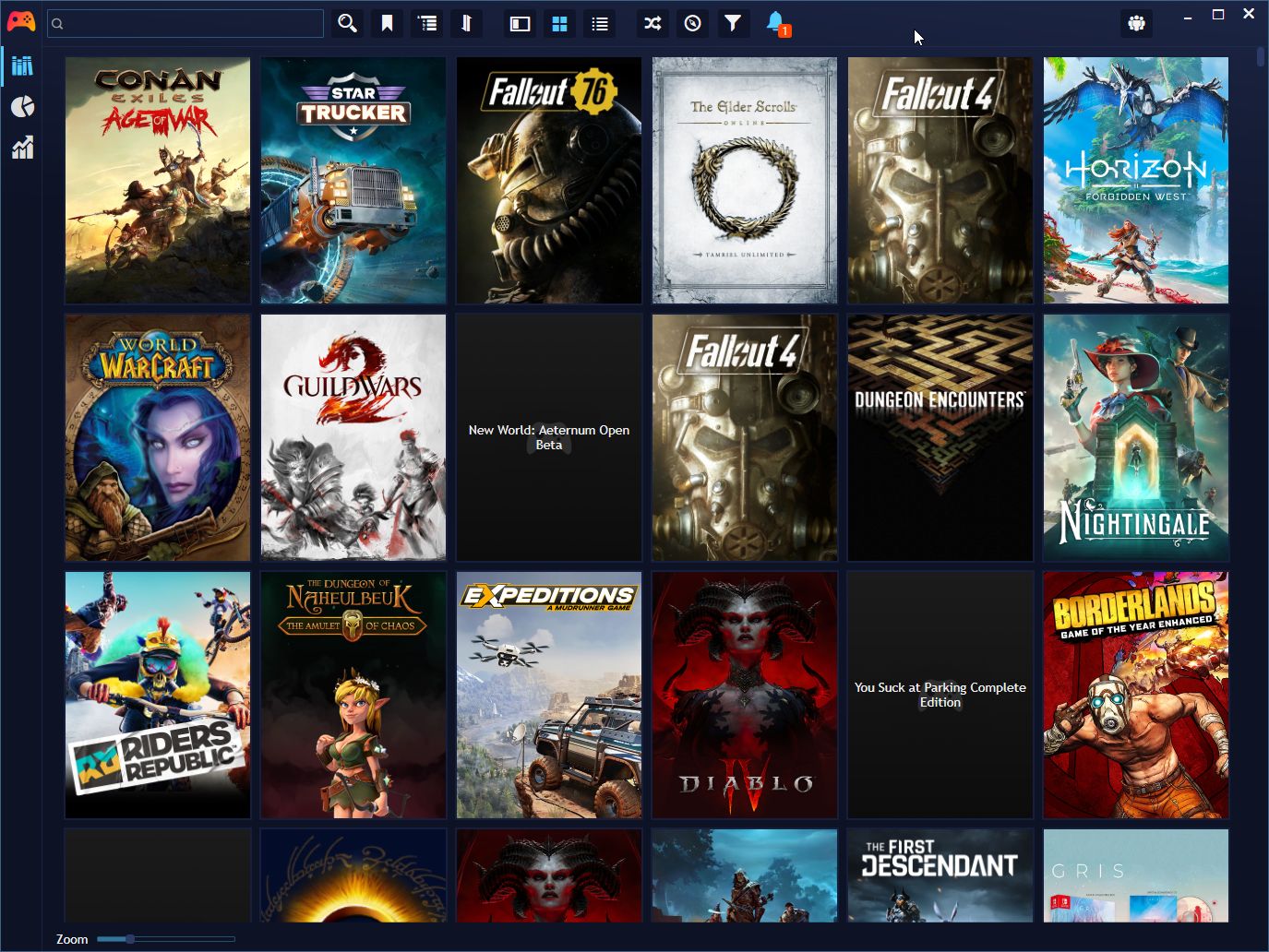
I play too many old games for that to work for me :-/ Does look nice, though.
They make a point of saying they support Emulators, but of course they couldn’t help with actual retro hardware games.
I haven’t paid much attention to that aspect but here’s the link to the manual such as it is:
https://api.playnite.link/docs/manual/features/emulationSupport/emulationSupportOverview.html